Voi continua cu seria de coduri HTML pt pagina IMVU
3. Messages Panel
CHANGE THE COLOR OF THE WORD 'PRIVATE MESSAGE'
<script type="text/javascript">
//change 'green' for the desired color
#messages_panel_body div font{color: green !important;}
</script>
//change 'green' for the desired color
#messages_panel_body div font{color: green !important;}
</script>
CENTER MESSAGES
<style type="text/css">
.msgWrap{text-align:center;}
</style>
.msgWrap{text-align:center;}
</style>
HIDE MESSAGES TEXT
<style>
.msgTele {
visibility: hidden;
}
.msgAvNam, .msgGift{
visibility: visible;
}
</style>
.msgTele {
visibility: hidden;
}
.msgAvNam, .msgGift{
visibility: visible;
}
</style>
SCROLL BAR TO MESSAGES PANEL
<style>
#messages_panel_body{ overflow: auto; height: 1550px;}
</style>
#messages_panel_body{ overflow: auto; height: 1550px;}
</style>
ALIGN MESSAGE TEXT TO THE RIGHT
<style type="text/css">
.msgWrap{text-align:right;}
</style>
.msgWrap{text-align:right;}
</style>
PUT YOUR OWN GIFTWRAP TO YOUR GIFTS
-This code will only change the giftwraps of gifts only in YOUR messages panel!
<style type="text/css">
#giftwrap
{
background-image:url('YOUR IMAGE LINK HERE') !important;
}
</style>
#giftwrap
{
background-image:url('YOUR IMAGE LINK HERE') !important;
}
</style>
HIDE PICTURES IN MESSAGES PANEL
<style>
.msgAvImg {
display:none !important;
}
</style>
.msgAvImg {
display:none !important;
}
</style>
SHOW ONLY GIFT MESSAGES
<script type="text/javascript">
/* PUT IN A PANEL UNDER MESSAGES PANEL!! - WILL ONLY FILTER MESSAGES TO YOUR VISITORS*/
owner_aviname = "HERE PUT YOUR AVATARNAME";
var olStatus=0;
if(document.getElementById("mininav-avname")) {
allTags=document.getElementById('mininav-avname').innerHTML;
olStatus=1;
if(allTags.indexOf("Guest") == 0) {
vName = allTags.substring(6, (allTags.length));
}
else vName=allTags;
}
if(olStatus==0 || vName!= owner_aviname)){
msg=document.getElementById('messages_panel_body').getElementsByTagName('div');
for(var i=0;i<msg.length;i++) {
z =msg[i].getElementsByTagName('div')[0];
if(z && z.className == "msgWrap") {
if(z.getElementsByTagName('div').length == 5){
z.style.display = "none";
}
}
}
}
</script>
/* PUT IN A PANEL UNDER MESSAGES PANEL!! - WILL ONLY FILTER MESSAGES TO YOUR VISITORS*/
owner_aviname = "HERE PUT YOUR AVATARNAME";
var olStatus=0;
if(document.getElementById("mininav-avname")) {
allTags=document.getElementById('mininav-avname').innerHTML;
olStatus=1;
if(allTags.indexOf("Guest") == 0) {
vName = allTags.substring(6, (allTags.length));
}
else vName=allTags;
}
if(olStatus==0 || vName!= owner_aviname)){
msg=document.getElementById('messages_panel_body').getElementsByTagName('div');
for(var i=0;i<msg.length;i++) {
z =msg[i].getElementsByTagName('div')[0];
if(z && z.className == "msgWrap") {
if(z.getElementsByTagName('div').length == 5){
z.style.display = "none";
}
}
}
}
</script>
Special Someone Panel
CHANGE SPECIAL SOMEONE FONT COLOR
<style>
#specialsomeone-name, #specialsomeone-message, #special_panel_body2 span{
color: yellow !important; /*here change for the color you want*/
}
</style>
#specialsomeone-name, #specialsomeone-message, #special_panel_body2 span{
color: yellow !important; /*here change for the color you want*/
}
</style>
SCROLLBAR TO SPECIAL PANEL
<style type="text/css">
#special_panel_body{ overflow: auto; height: 500px;}
</style>
#special_panel_body{ overflow: auto; height: 500px;}
</style>
CHANGE SPECIAL SOMEONE FONT SIZE
<style type="text/css">
#specialsomeone-message {
font-size:13px!important;
}
</style>
#specialsomeone-message {
font-size:13px!important;
}
</style>
Blog Panel
CHANGE BLOG FONT AND BACKGROUND
<style type="text/css">
.rss_box {background-color: transparent !important;} /* bg */
.rss_item {color: red !important;} /* font */
</style>
.rss_box {background-color: transparent !important;} /* bg */
.rss_item {color: red !important;} /* font */
</style>
CENTER BLOG
<style type="text/css">
.rss_box {text-align: center !important;}
</style>
.rss_box {text-align: center !important;}
</style>
Wishlist Panel
BIG PICS IN WISHLIST
<style type="text/css">
table #wishlist_panel_colRow a img {
width:100px !important;
height:80px !important;
}
</style>
table #wishlist_panel_colRow a img {
width:100px !important;
height:80px !important;
}
</style>
Outfits Panel
CHANGE TRY IT BUTTON IMAGE IN OUTFITS PANEL
<script>
var new_tryit_image = "NEW TRY IT IMAGE URL";
for(i=1;i<12; i=i+2){
document.getElementById('outfits_panel_colRow').getElementsByTagName('img')[i].src = new_tryit_image;
}
</script>
var new_tryit_image = "NEW TRY IT IMAGE URL";
for(i=1;i<12; i=i+2){
document.getElementById('outfits_panel_colRow').getElementsByTagName('img')[i].src = new_tryit_image;
}
</script>
Url Panel
HIDE URL LINK IN URL PANEL
<style type="text/css">
#url_panel_colRow a {display:none !important;}
</style>
#url_panel_colRow a {display:none !important;}
</style>
Groups Panel
REMOVE IMAGE BORDERS FROM GROUPS PANEL
<style>
#groups_panel_body img{
border: 0px !important;
}
</style>
#groups_panel_body img{
border: 0px !important;
}
</style>
Slideshow Panel
HIDE IMVU SLIDESHOW
<style> #slideshow_panel_body embed{display: none;} #slideshow_panel_extra_html_show embed{display: block !important;} </style>
Visitors Panel
HIDE VISITORS NAMES
<style>
#visitors_panel_colRow a{
font-size: 0px;
}
</style>
#visitors_panel_colRow a{
font-size: 0px;
}
</style>
HIDE VISITORS AVIPICS
<style type="text/css">
#visitors_panel_body .avPic img, #visitors_panel_body .av_pic, #visitors_panel_body .infosprites, #visitors_panel_body .badges-container {display:none !important;}
</style>
#visitors_panel_body .avPic img, #visitors_panel_body .av_pic, #visitors_panel_body .infosprites, #visitors_panel_body .badges-container {display:none !important;}
</style>
Rankings Panel
CHANGE RANKINGS ICONS
<script>
/* PUT THIS CODE IN A PANEL AFTER THE RANKINGS PANEL */
/* HERE PUT IN ORDER THE IMAGE LINKS OF THE NEW ICONS*/
var new_ranking_icons = ["http://www.imvu.com/catalog/web_images/rankings/Chatter.gif", "http://www.imvu.com/catalog/web_images/rankings/Homepage01.gif", "http://www.imvu.com/catalog/web_images/rankings/Lovies01.gif", "http://www.imvu.com/catalog/web_images/rankings/Inviter01.gif"];
rank_body = document.getElementById('rankings_panel_body').getElementsByTagName('img');
j=new_tryit_image.length-1;
for(i=rank_body.length-3;i>0; i=i-2){
rank_body[i].src = new_ranking_icons[j];
j--;
}
</script>
/* PUT THIS CODE IN A PANEL AFTER THE RANKINGS PANEL */
/* HERE PUT IN ORDER THE IMAGE LINKS OF THE NEW ICONS*/
var new_ranking_icons = ["http://www.imvu.com/catalog/web_images/rankings/Chatter.gif", "http://www.imvu.com/catalog/web_images/rankings/Homepage01.gif", "http://www.imvu.com/catalog/web_images/rankings/Lovies01.gif", "http://www.imvu.com/catalog/web_images/rankings/Inviter01.gif"];
rank_body = document.getElementById('rankings_panel_body').getElementsByTagName('img');
j=new_tryit_image.length-1;
for(i=rank_body.length-3;i>0; i=i-2){
rank_body[i].src = new_ranking_icons[j];
j--;
}
</script>
FAKE RANKINGS
<!-- PUT INSIDE RANKINGS PANEL -->
<div class="rankStat">
<a title="You are - unranked - in the IMVU top 100 chatters list" href="/catalog/web_info.php?section=Info&topic=rankings"><img alt="chatter" src="/catalog/web_images/rankings/Chatter.gif" width="20" height="20" border="0"></a>
<span>Top chatters <b>- 14th</b></span>
</div>
<div class="rankStat">
<a title="You are - unranked - in the IMVU top 100 homepages list" href="/catalog/web_info.php?section=Info&topic=rankings" target="faq" ><img alt="homepage" src="/catalog/web_images/rankings/Homepage01.gif" width="20" height="20" border="0"></a>
<span>Top homepages <b>- 1st</b></span>
</div>
<div class="rankStat">
<a title="You are - unranked - in the IMVU top 100 most popular list (most friends)" href="/catalog/web_info.php?section=Info&topic=rankings" target="faq" ><img alt="hearts" src="/catalog/web_images/rankings/Lovies01.gif" width="20" height="20" border="0"></a>
<span>Most popular <b>- 5th</b></span>
</div>
<div class="rankStat">
<a title="You are - unranked - in the IMVU top 100 inviters list" href="/catalog/web_info.php?section=Info&topic=rankings" target="faq" ><img alt="inviter" src="/catalog/web_images/rankings/Inviter01.gif" width="20" height="20" border="0"></a>
<span>Top inviters <b>- unranked</b></span>
</div>
<div class="rankStat">
<a title="You are - unranked - in the IMVU top 100 sellers list" href="/catalog/web_info.php?section=Info&topic=rankings"><img alt="developer" src="/catalog/web_images/rankings/Developer.gif" width="20" height="20" border="0"></a>
<span>Top developers <b>- 8th</b></span>
</div>
<div class="rankStat">
<a title="You are - unranked - in the IMVU top 100 reviewers list" href="/catalog/web_info.php?section=Info&topic=rankings"><img alt="reviewer" src="/catalog/web_images/rankings/Reviewer.gif" width="20" height="20" border="0"></a>
<span>Top reviewers <b>- 309th</b></span>
</div>
<div class="rankStat">
<a title="You are - unranked - in the IMVU top 100 chatters list" href="/catalog/web_info.php?section=Info&topic=rankings"><img alt="chatter" src="/catalog/web_images/rankings/Chatter.gif" width="20" height="20" border="0"></a>
<span>Top chatters <b>- 14th</b></span>
</div>
<div class="rankStat">
<a title="You are - unranked - in the IMVU top 100 homepages list" href="/catalog/web_info.php?section=Info&topic=rankings" target="faq" ><img alt="homepage" src="/catalog/web_images/rankings/Homepage01.gif" width="20" height="20" border="0"></a>
<span>Top homepages <b>- 1st</b></span>
</div>
<div class="rankStat">
<a title="You are - unranked - in the IMVU top 100 most popular list (most friends)" href="/catalog/web_info.php?section=Info&topic=rankings" target="faq" ><img alt="hearts" src="/catalog/web_images/rankings/Lovies01.gif" width="20" height="20" border="0"></a>
<span>Most popular <b>- 5th</b></span>
</div>
<div class="rankStat">
<a title="You are - unranked - in the IMVU top 100 inviters list" href="/catalog/web_info.php?section=Info&topic=rankings" target="faq" ><img alt="inviter" src="/catalog/web_images/rankings/Inviter01.gif" width="20" height="20" border="0"></a>
<span>Top inviters <b>- unranked</b></span>
</div>
<div class="rankStat">
<a title="You are - unranked - in the IMVU top 100 sellers list" href="/catalog/web_info.php?section=Info&topic=rankings"><img alt="developer" src="/catalog/web_images/rankings/Developer.gif" width="20" height="20" border="0"></a>
<span>Top developers <b>- 8th</b></span>
</div>
<div class="rankStat">
<a title="You are - unranked - in the IMVU top 100 reviewers list" href="/catalog/web_info.php?section=Info&topic=rankings"><img alt="reviewer" src="/catalog/web_images/rankings/Reviewer.gif" width="20" height="20" border="0"></a>
<span>Top reviewers <b>- 309th</b></span>
</div>
New Products Panel (only for developers)
CORRECT DIMENSIONS OF PRODUCT ICONS
<style>
#dev_panel_body table td, #dev_panel_body table td img {
width: 100px !important;
height: 80px !important;
}
</style>
#dev_panel_body table td, #dev_panel_body table td img {
width: 100px !important;
height: 80px !important;
}
</style>
SHOW LESS PRODUCT ICONS
<script>
/* PUT THIS CODE IN A PANEL AFTER THE DEV PANEL */
/* HERE PUT HOW MANY ICONS YOU WANT TO SHOW (LESS THAN 6) */
howmanyicons = 5;
devtable_body = document.getElementById('dev_panel_body').getElementsByTagName('td');
for(i=devtable_body.length-1;i>=0 && i>=howmanyicons; i--){
devtable_body[i].style.display = "none";
}
</script>
/* PUT THIS CODE IN A PANEL AFTER THE DEV PANEL */
/* HERE PUT HOW MANY ICONS YOU WANT TO SHOW (LESS THAN 6) */
howmanyicons = 5;
devtable_body = document.getElementById('dev_panel_body').getElementsByTagName('td');
for(i=devtable_body.length-1;i>=0 && i>=howmanyicons; i--){
devtable_body[i].style.display = "none";
}
</script>
My Room Panel
HIDE ROOM PICTURE
<style>
#room_panel_colRow{
display: none !important;
}
</style>
#room_panel_colRow{
display: none !important;
}
</style>
[UPDATE/16 martie 2012]
Daca ai testat codurile si...vrei ceva deosebit:
Free Layouts -Sigur o sa-ti placa....4. Intotdeuna util: un generator HTML pentru culori.

Joaca-te...(1) Joaca-te...(2) Cuprins
.




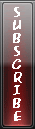
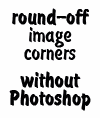


Niciun comentariu:
Trimiteți un comentariu