Daca ai luat decizia sa aduci o schimbare pagini tale,aici vei gasi citeva coduri HTML ce se pot aplica in IMVU.
Nu ai nevoie decit de putina imaginatie si ...multa rabdare.
Deci atentie ,chiar si o neinsemnata virgula, un punct sau un spatiu, poate face codul sa nu functioneze. Poti face orice combinatie intre ele , cu conditia sa-l folosesti in panelul indicat.
O sa fie o prima gripa "Generale" care le poti pune in orice panel fara sa le afecteze funcionarea.
1. GENERAL
JOIN BOTH COLUMNS
<style type="text/css">
#rightColumn {
margin-left:-9%;
}
</style>
#rightColumn {
margin-left:-9%;
}
</style>
DISABLE RIGHT CLICK
<script type="text/javascript" language="Javascript">
document.oncontextmenu = function(){return false}
</script>
document.oncontextmenu = function(){return false}
</script>
DISABLE SELECT
<script language="JavaScript1.2">
//credits to http://www.dynamicdrive.com
function disableselect(e){
return false
}
function reEnable(){
return true
}
//if IE4+
document.onselectstart=new Function ("return false")
//if NS6
if (window.sidebar){
document.onmousedown=disableselect
document.onclick=reEnable
}
</script>
//credits to http://www.dynamicdrive.com
function disableselect(e){
return false
}
function reEnable(){
return true
}
//if IE4+
document.onselectstart=new Function ("return false")
//if NS6
if (window.sidebar){
document.onmousedown=disableselect
document.onclick=reEnable
}
</script>
REMOVE TEXT FROM ALL THE PANEL HEADERS
<style> .paneltitletext, .panelmenu {visibility:hidden;}</style>
HEADERS STYLE
<style>
.paneltitle, .panelmenu
{
/*this is an example. change the setting as you want.*/
font: bold 18px 'Comic Sans MS',cursive;
color: #6666DD;
padding-left:8px;
white-space: nowrap;
line-height:18px;
vertical-align: top;
}
</style>
.paneltitle, .panelmenu
{
/*this is an example. change the setting as you want.*/
font: bold 18px 'Comic Sans MS',cursive;
color: #6666DD;
padding-left:8px;
white-space: nowrap;
line-height:18px;
vertical-align: top;
}
</style>
CHANGE 'LOADING HOMEPAGE' BOX
<script language="javascript" type="text/javascript">
document.getElementById("LoadingPage").innerHTML = '<CENTER><FONT color=red>FIRST TEXT LINE<BR>SECOND TEXT LINE</FONT><br><img alt="processing" src="/catalog/web_images/processing2.gif"></CENTER>';
</script>
document.getElementById("LoadingPage").innerHTML = '<CENTER><FONT color=red>FIRST TEXT LINE<BR>SECOND TEXT LINE</FONT><br><img alt="processing" src="/catalog/web_images/processing2.gif"></CENTER>';
</script>
MARGIN AT THE TOP OF THE HOMEPAGE
<style type="text/css">
#imvuContent{margin-top: 600px;}
</style>
#imvuContent{margin-top: 600px;}
</style>
DENY ACCESS TO UNLOGGED USERS
<script type="text/javascript">
/* Code by Gaf210 & Antonio82 - Found at imvmoo.netne.net */
if(document.getElementById("mininav-userarea")){
alert('Please log in and come back.');
document.location.href = "http://www.imvu.com/catalog/login.php";
}
</script>
/* Code by Gaf210 & Antonio82 - Found at imvmoo.netne.net */
if(document.getElementById("mininav-userarea")){
alert('Please log in and come back.');
document.location.href = "http://www.imvu.com/catalog/login.php";
}
</script>
CUSTOM SCROLLING STATUS BAR
<SCRIPT LANGUAGE="JavaScript">
var count = 0;
var delay = 250;
var text = "CHANGE YOUR MESSAGE HERE... ";
function scroll () {
window.status = text.substring (count, text.length) + text.substring (0, count)
if (count < text.length)
count ++;
else
count = 0;
setTimeout ("scroll()", delay);
}
</SCRIPT>
var count = 0;
var delay = 250;
var text = "CHANGE YOUR MESSAGE HERE... ";
function scroll () {
window.status = text.substring (count, text.length) + text.substring (0, count)
if (count < text.length)
count ++;
else
count = 0;
setTimeout ("scroll()", delay);
}
</SCRIPT>
CLOSE GAP BETWEEN PANELS
<style>
#aboutme_panel_header, #contact_panel_header, #dev_panel_header, #wishlist_panel_header, #url_panel_header,
#tagcloud_panel_header, #updates_panel_header, #collect_panel_header, #visitors_panel_header, #messages_panel_header,
#room_panel_header, #rankings_panel_header, #cool_panel_header, #gallery_panel_header, #friends_panel_header,
#streetteam_panel_header, #blog_panel_header, #music_panel_header, #rss_panel_header, #video_panel_header,#updates_panel_header,
#special_panel_header,#outfits_panel_header, #groups_panel_header {
margin-bottom: -2px !important;
}
</style>
#aboutme_panel_header, #contact_panel_header, #dev_panel_header, #wishlist_panel_header, #url_panel_header,
#tagcloud_panel_header, #updates_panel_header, #collect_panel_header, #visitors_panel_header, #messages_panel_header,
#room_panel_header, #rankings_panel_header, #cool_panel_header, #gallery_panel_header, #friends_panel_header,
#streetteam_panel_header, #blog_panel_header, #music_panel_header, #rss_panel_header, #video_panel_header,#updates_panel_header,
#special_panel_header,#outfits_panel_header, #groups_panel_header {
margin-bottom: -2px !important;
}
</style>
INVERT COLUMN WIDTHS
<style type="text/css">
/*tweaked by Productions*/
table { direction:rtl; }
table table table { direction:ltr; }
#mininav * { direction:ltr; }
#rss_panel * { direction:ltr; }
</style>
/*tweaked by Productions*/
table { direction:rtl; }
table table table { direction:ltr; }
#mininav * { direction:ltr; }
#rss_panel * { direction:ltr; }
</style>
IMAGE AT THE TOP
<style type="text/css">
/* Code by Antonio82 */
#imvuTopNav {
background-image:url('YOUR BACKGROUND URL') !important;
background-repeat: no-repeat !important;
background-position: 50% 20% !important;
height:150px !important; /*---- Change the 150 to the height of the banner ----*/
margin-bottom:30px !important;
}
</style>
/* Code by Antonio82 */
#imvuTopNav {
background-image:url('YOUR BACKGROUND URL') !important;
background-repeat: no-repeat !important;
background-position: 50% 20% !important;
height:150px !important; /*---- Change the 150 to the height of the banner ----*/
margin-bottom:30px !important;
}
</style>
CENTER HOMEPAGE
<style>
/* PUT ALL YOUR PANELS TO THE LEFT FIRST!! */
#aboutme_panel, #contact_panel, #dev_panel, #wishlist_panel, #visitors_panel,
#messages_panel, #tagcloud_panel, #stickers_panel, #collect_panel,
#room_panel, #rankings_panel, #cool_panel, #gallery_panel, #friends_panel,
#streetteam_panel, #blog_panel, #music_panel, #rss_panel, #url_panel,
#special_panel,#outfits_panel, #video_panel, #updates_panel, #groups_panel, #slideshow_panel, #badges_panel {
margin:0 auto; width:570px;
}
#leftColumn{ width: 900px; border: 1px solid red; }
#rightColumn { display:none !important; }
</style>
/* PUT ALL YOUR PANELS TO THE LEFT FIRST!! */
#aboutme_panel, #contact_panel, #dev_panel, #wishlist_panel, #visitors_panel,
#messages_panel, #tagcloud_panel, #stickers_panel, #collect_panel,
#room_panel, #rankings_panel, #cool_panel, #gallery_panel, #friends_panel,
#streetteam_panel, #blog_panel, #music_panel, #rss_panel, #url_panel,
#special_panel,#outfits_panel, #video_panel, #updates_panel, #groups_panel, #slideshow_panel, #badges_panel {
margin:0 auto; width:570px;
}
#leftColumn{ width: 900px; border: 1px solid red; }
#rightColumn { display:none !important; }
</style>
SAME WIDTH FOR BOTH COLUMNS
<style>
#imvuContent tr td, #leftColumn, #rightColumn { width:300px }
#aboutme_panel, #contact_panel, #dev_panel, #wishlist_panel, #url_panel,
#tagcloud_panel, #updates_panel, #collect_panel, #visitors_panel, #messages_panel,
#room_panel, #rankings_panel, #cool_panel, #gallery_panel, #friends_panel,
#streetteam_panel, #blog_panel, #music_panel, #rss_panel, #video_panel,#updates_panel,
#special_panel,#outfits_panel, #groups_panel,#badges_panel {
/* HERE PUT A MEASURE FOR BOTH COLUMNS*/
width: 300px !important;
overflow: hidden !important;
}
#imvuContent{
/* HERE PUT DOUBLE THE MEASURE YOUVE PUT BEFORE*/
width:600px !important;
}
#special_panel_body td{
width:150px !important;
}
</style>
#imvuContent tr td, #leftColumn, #rightColumn { width:300px }
#aboutme_panel, #contact_panel, #dev_panel, #wishlist_panel, #url_panel,
#tagcloud_panel, #updates_panel, #collect_panel, #visitors_panel, #messages_panel,
#room_panel, #rankings_panel, #cool_panel, #gallery_panel, #friends_panel,
#streetteam_panel, #blog_panel, #music_panel, #rss_panel, #video_panel,#updates_panel,
#special_panel,#outfits_panel, #groups_panel,#badges_panel {
/* HERE PUT A MEASURE FOR BOTH COLUMNS*/
width: 300px !important;
overflow: hidden !important;
}
#imvuContent{
/* HERE PUT DOUBLE THE MEASURE YOUVE PUT BEFORE*/
width:600px !important;
}
#special_panel_body td{
width:150px !important;
}
</style>
GRAY IMAGES, COLOR ON HOVER
<style type="text/css">
img, a:link img, a:visited img {filter:gray; opacity:0.5;}
a:hover img {opacity:0.9; filter:none;}
</style>
<script type="text/javascript">
/* USE THIS ONLY IF YOU DONT HAVE TRANSPARENT STICKERS !!! */
if(YAHOO.env.ua.ie) {
var fixPNG = false;
}
</script>
img, a:link img, a:visited img {filter:gray; opacity:0.5;}
a:hover img {opacity:0.9; filter:none;}
</style>
<script type="text/javascript">
/* USE THIS ONLY IF YOU DONT HAVE TRANSPARENT STICKERS !!! */
if(YAHOO.env.ua.ie) {
var fixPNG = false;
}
</script>
SELF UPDATING AVIPIC
<img src="http://www.imvu.com/catalog/web_av_pic.php?av=YOUR_AVATAR_NAME_HERE">
RIGHT CLICK BLOCKER THAT WONT BLOCK YOU
<script type="text/javascript">
owner_aviname = "HERE PUT YOUR AVATARNAME";
var vName='';
var olStatus=0;
if(document.getElementById("mininav-avname")) {
allTags=document.getElementById('mininav-avname').innerHTML;
olStatus=1;
if(allTags.indexOf("Guest") == 0) {
vName = allTags.substring(6, (allTags.length));
}
else vName=allTags;
}
if(!(olStatus==1 && vName== owner_aviname)){
document.oncontextmenu= function blockrightclick(){return false;} ;
}
</script>
owner_aviname = "HERE PUT YOUR AVATARNAME";
var vName='';
var olStatus=0;
if(document.getElementById("mininav-avname")) {
allTags=document.getElementById('mininav-avname').innerHTML;
olStatus=1;
if(allTags.indexOf("Guest") == 0) {
vName = allTags.substring(6, (allTags.length));
}
else vName=allTags;
}
if(!(olStatus==1 && vName== owner_aviname)){
document.oncontextmenu= function blockrightclick(){return false;} ;
}
</script>
TRANSPARENT ON HOVER
<style>
a img {filter:none; -moz-opacity:1.0; opacity:1.0; -khtml-opacity:1.0;}
a:hover img {filter:alpha(opacity=80); -moz-opacity:0.8; opacity:0.8;-khtml-opacity:0.8;}
</style>
a img {filter:none; -moz-opacity:1.0; opacity:1.0; -khtml-opacity:1.0;}
a:hover img {filter:alpha(opacity=80); -moz-opacity:0.8; opacity:0.8;-khtml-opacity:0.8;}
</style>
CHANGE WHOLE PAGE FONT TYPE
<style>
* { font-family: 'Verdana'; /* change Verdana for the font you want */ }
</style>
* { font-family: 'Verdana'; /* change Verdana for the font you want */ }
</style>
CHANGE WHOLE PAGE FONT SIZE
<style type="text/css">
* { font-size: 10px; /* change the 10 for the size you want */ }
</style>
* { font-size: 10px; /* change the 10 for the size you want */ }
</style>
HIDE ONLINE CHECKMARKS
<style>
.olstatus-container{
display: none !important;
}
</style>
.olstatus-container{
display: none !important;
}
</style>
CUSTOMIZE STICKERS HINT
<style>
/* here change background color and font size */
#stickerInfo {
background: #FFFFE1;
border:1px solid #000000;
font-family: Arial, sans-serif;
font-size:0.7em;
}
/* here change font color */
#stickerInfo A {
color: #000000;
}
/* here change font color when hover over links */
#stickerInfo A:hover {
color: #0000cd;
}
</style>
/* here change background color and font size */
#stickerInfo {
background: #FFFFE1;
border:1px solid #000000;
font-family: Arial, sans-serif;
font-size:0.7em;
}
/* here change font color */
#stickerInfo A {
color: #000000;
}
/* here change font color when hover over links */
#stickerInfo A:hover {
color: #0000cd;
}
</style>
2. ABOUT ME PANEL
HIDE VIEW MY PICTURES FROM ABOUT ME
<style> #aboutme_panel_body font a{ display: none !important; } </style>
CENTER CONTENT OF THE ABOUT ME
<style>
#avBigPic{ width:100% !important; margin-left: 33%;}
#about_me_text_contents, #aboutme_conditional_information_div { width:100% !important; text-align:center !important; }
#aboutme_panel_body { text-align:center !important; }
</style>
#avBigPic{ width:100% !important; margin-left: 33%;}
#about_me_text_contents, #aboutme_conditional_information_div { width:100% !important; text-align:center !important; }
#aboutme_panel_body { text-align:center !important; }
</style>
HIDE TAGLINE
<style> #user_tagline {display:none !important;}</style>
ADD CONTENT AT THE RIGHT OF THE ABOUTME
<!-- PASTE AT THE END OF THE ABOUTME PANEL -->
</div>
</td>
<td width="30%" >
ADD CONTENT HERE
</td>
</div>
</td>
<td width="30%" >
ADD CONTENT HERE
</td>
CENTER ABOUTME PANEL AND PUT 2 COLUMNS UNDER IT
<style>
/*THIS CODE ASUMES YOUR ABOUTME PANEL IS IN THE TOP-LEFT AND IT DOESNT HAVE ANY ADITIONAL CONTENT IN IT*/
#aboutme_panel {
width: 900px !important;
height: 300px !important;
overflow: hidden !important;
}
#rightColumn {
margin-top:300px !important;
margin-left: -280px;
}
#imvuContent{
table-layout: fixed !important;
}
</style>
/*THIS CODE ASUMES YOUR ABOUTME PANEL IS IN THE TOP-LEFT AND IT DOESNT HAVE ANY ADITIONAL CONTENT IN IT*/
#aboutme_panel {
width: 900px !important;
height: 300px !important;
overflow: hidden !important;
}
#rightColumn {
margin-top:300px !important;
margin-left: -280px;
}
#imvuContent{
table-layout: fixed !important;
}
</style>
CHANGE AVINAME FOR TAG IMAGE
<script>
var name_tag_image = "IMAGE URL HERE";
document.getElementById('aboutme_panel_body').getElementsByTagName('b')[0].innerHTML = "<img src="+ name_tag_image + ">";
</script>
var name_tag_image = "IMAGE URL HERE";
document.getElementById('aboutme_panel_body').getElementsByTagName('b')[0].innerHTML = "<img src="+ name_tag_image + ">";
</script>
[UPDATE/16 martie 2012] -Free Layouts- Necesita cunostinte madi HTML/Css.
Joaca-te...(1) Cuprins Joaca-te...(3)
.




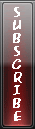
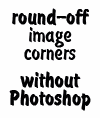


Niciun comentariu:
Trimiteți un comentariu